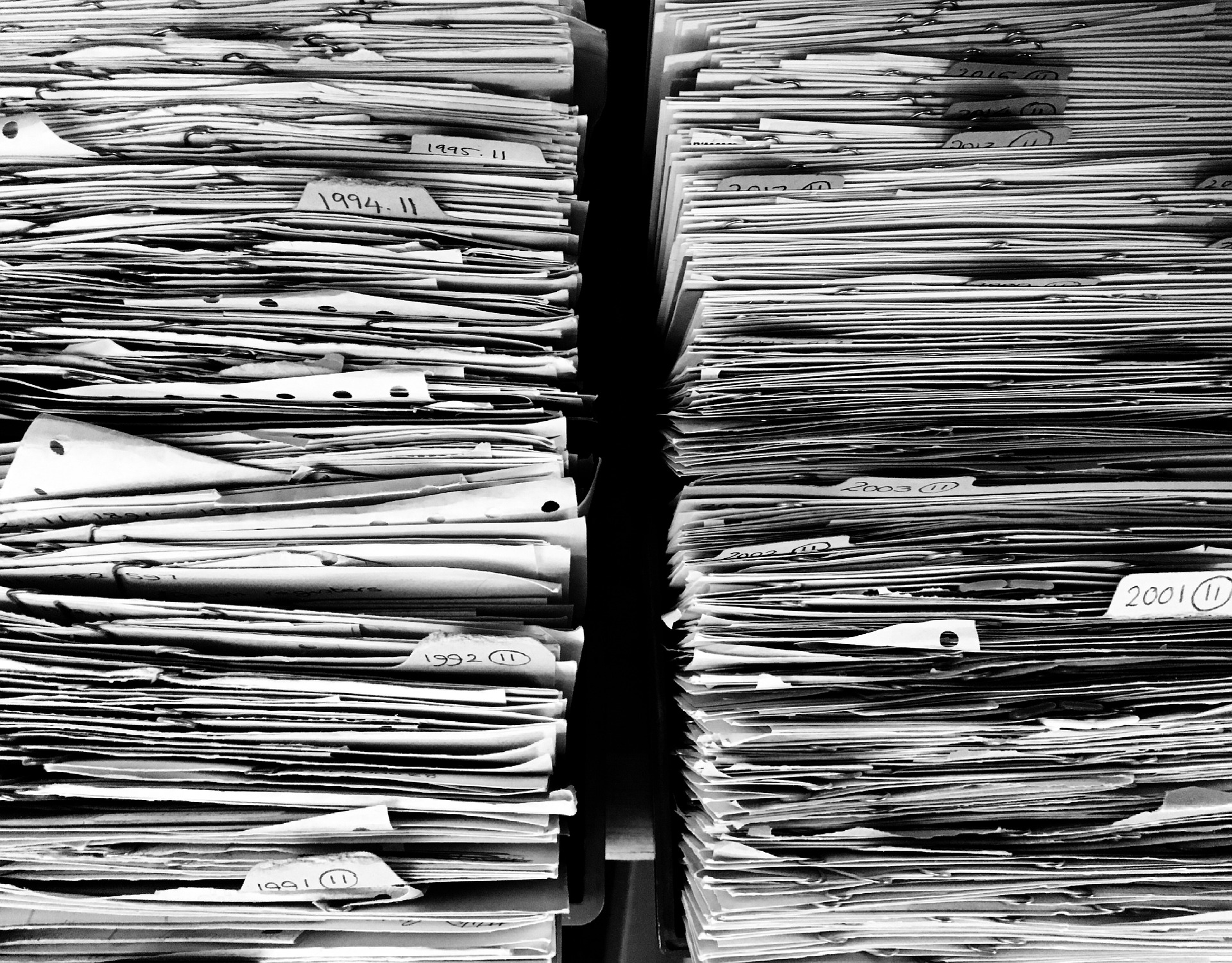The Purpose and Advantages of Watchlists in Trading Strategies
Table of Contents
A watchlist in trading can be equated to a shopping list used when grocery shopping. Just as you wouldn’t want to aimlessly wander around a supermarket without a plan, you wouldn’t want to navigate the financial markets without a clear direction. This is where Amibroker’s watchlist feature becomes essential.
- Centralized Monitoring: Watchlists allow traders to monitor a subset of stocks, forex pairs, or any other trading instrument in real-time, without the clutter of the entire market.
- Customized Groups: Whether you’re tracking momentum stocks, dividend players, or penny stocks, watchlists ensure you’re always viewing what’s relevant to your strategy.
How Watchlists Facilitate Organization, Analysis, and Decision-Making
- Focused Analysis: Instead of getting overwhelmed with a universe of stocks, a watchlist curtails your view to a specific set, making technical or fundamental analysis more directed.
- Quick Access: Time is of the essence in trading. Watchlists offer quick access to your chosen instruments, ensuring you don’t miss out on fleeting opportunities.
- Strategy Execution: With a well-organized watchlist, you can efficiently execute your trading strategy, as you’re always on top of the instruments you wish to trade.
Creating a Ne Watchlist
Initiating a Watchlist within Amibroker:
- Open Amibroker.
- Navigate to the ‘Symbol’ menu > ‘Watch lists’ > ‘New watchlist …’.
- A new tab will open. Put appropriate name of the watchlist here. For example ‘Nasdaq 100’ for a watchlist containing Nasdaq 100 constituents.
- Click Ok button.
- Now you have brand new watchlist, yet it is still useless because its empty.
Importing Tickers to Your Watchlist
- Ensure your external file (preferably in .TXT format) contains tickers in a suitable format – plain text file, single ticker on single line.
- To import tickers into a watchlist, first check you have Symbols window on – go to ‘Window menu’ and click ‘Symbols’ (only when its not checked already)
- In the Symbols window on the left side – you can see folder called ‘Watch Lists’, click on it and right-click your new watchlist (for ex. Nasdaq 100).
- Select ‘Import…’ from contextual drop-down menu and then choose desired watch list again.
- Set Import/Export from/to option to ‘File’ and click ‘Next’
- Then browse for prepared external file containing desired tickers and choose it by clicking ‘Open’.
- Finally click ‘File’ in main AmiBroker menu and hit ‘Save’ to save your new watchlist.
Preparing AmiBroker Watchlist Files
Quite often, you might need AmiBroker watchlists representing one of main US indices, yes still many beginners struggle to obtain up-to-date lists with current constituents. If you are one of them – dont worry, we have you covered. We prepared those lists for three quite important indexes – S&P500, Nasdaq 100 and Russell 3000 and you can download them FREE of charge. So you can try to create your first watchlist in AmiBroker right away.
S&P500 Watchlist for AmiBroker
Nasdaq 100 Watchlist for AmiBroker
Russell 3000 Watchlist for AmiBroker
Utilizing Watchlists in Backtesting and Exploration
Integrating Watchlists into Amibroker’s Features:
- Once you have a watchlist, you can easily run backtests or explorations on just those specific tickers.
- Go to the ‘Analysis’ window, and under ‘Apply To’, select your desired watchlist.
Real-world Scenarios Showcasing Value:
- If you have a watchlist of high-dividend stocks, you can quickly backtest a dividend reinvestment strategy on just those stocks, making the process efficient.
- An exploration set for spotting momentum can be run on a watchlist of momentum stocks, refining the results.
Conclusion: Harnessing the Power of Watchlists
In essence, watchlists are an instrumental tool in Amibroker, aiding in keeping the vast world of trading organized and focused. By maintaining and referring to well-curated watchlists:
- You bolster your trading efficacy.
- You save time on analysis.
- You ensure you’re always in tune with the segments of the market that matter most to your strategy.
If you want to have deeper knowledge of how to work with watchlists in AmiBroker, we really recommend AmiBrokers official watchlist guide. Embrace watchlists, streamline your trading approach, and let technology aid you in making those crucial trading decisions.